1.storyboad上で、TableViewをドラッグ&ドロップする。
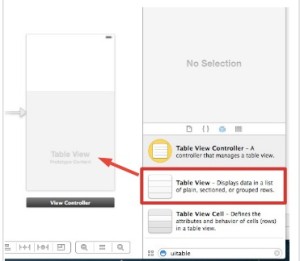
2.ViewController.hにTableViewのpropertyを追加する。property名はtbl_MyTableにした。
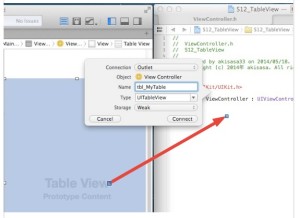
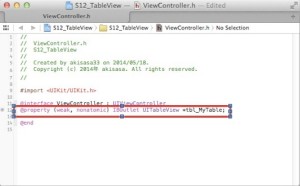
3.UIViewControllerに<UITableViewDelegate, UITableViewDataSource>デリゲートを追加。
#import <UIKit/UIKit.h> @interface ViewController : UIViewController<UITableViewDelegate, UITableViewDataSource> @property (weak, nonatomic) IBOutlet UITableView *tbl_MyTable; @end
4.警告が2つでる。UITableViewDataSourceの@requiredが2つある為。 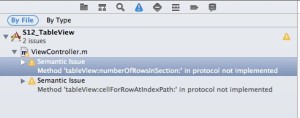
↓当該メソッドは、この2つ。
– (NSInteger)tableView:(UITableView *)tableView numberOfRowsInSection:(NSInteger)section; →テーブルの件数を返すメソッド。 – (UITableViewCell *)tableView:(UITableView *)tableView cellForRowAtIndexPath:(NSIndexPath *)indexPath; →テーブルの各セルオブジェクトを返すメソッド。
5.当該@requiredメソッドを2つViewController.mに追加する。処理内容は一旦、仮で記述。
- (NSInteger)tableView:(UITableView *)tableView numberOfRowsInSection:(NSInteger)section
{
return 0;
}
- (UITableViewCell *)tableView:(UITableView *)tableView cellForRowAtIndexPath:(NSIndexPath *)indexPath;
{
return nil;
}
6.テーブルデータを格納するdataSource(property)を定義する。
@property (nonatomic, strong) NSArray *dataSource; // テーブルデータを格納する
7.デリゲート指定、及びdataSourceの値を設定する。
- (void)viewDidLoad
{
[super viewDidLoad];
// Do any additional setup after loading the view, typically from a nib.
/* UITableViewDelegate、dataSourceのデリゲートを指定 */
self.tbl_MyTable.delegate = self;
self.tbl_MyTable.dataSource = self;
self.dataSource = @[@"1行目", @"2行目",@"3行目"]; // テーブルデータを設定
}
8.先ほどのnumberOfRowsInSection、cellForRowAtIndexPathを実装する。
- (NSInteger)tableView:(UITableView *)tableView numberOfRowsInSection:(NSInteger)section
{
return self.dataSource.count;
}
- (UITableViewCell *)tableView:(UITableView *)tableView cellForRowAtIndexPath:(NSIndexPath *)indexPath;
{
static NSString *CellIdentifier = @"cell"; // CellのIDをつける(意味がわかりませんが、なにコレ??。)
// Cellを取得
UITableViewCell *cell = [tableView dequeueReusableCellWithIdentifier:CellIdentifier];
// ↓Cellが存在しない場合は、Cellを生成(??? 最初から作ればいいじゃん?)
if (!cell) {
cell = [[UITableViewCell alloc] initWithStyle:UITableViewCellStyleDefault
reuseIdentifier:CellIdentifier];
}
// CellにdataSourceの値を設定
cell.textLabel.text = self.dataSource[indexPath.row];
return cell;
}
↓実行結果
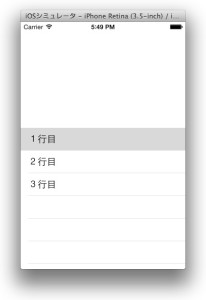
おわり。
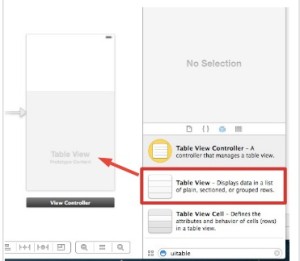
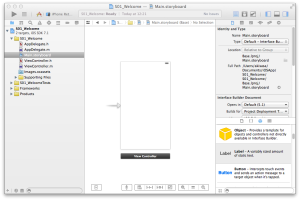
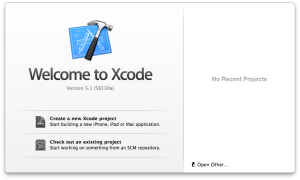

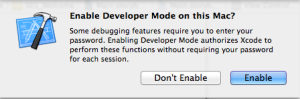
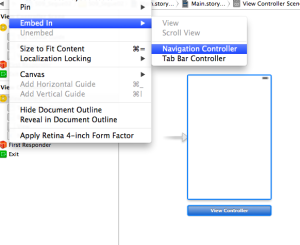

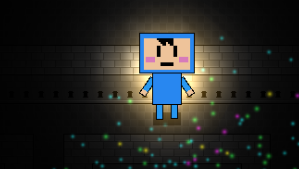
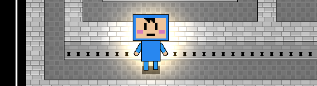
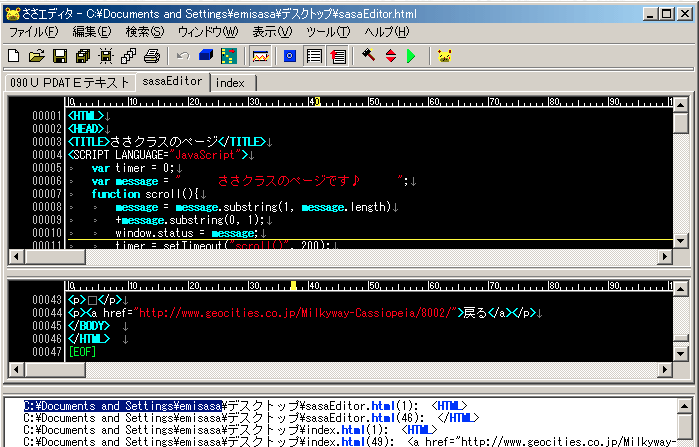


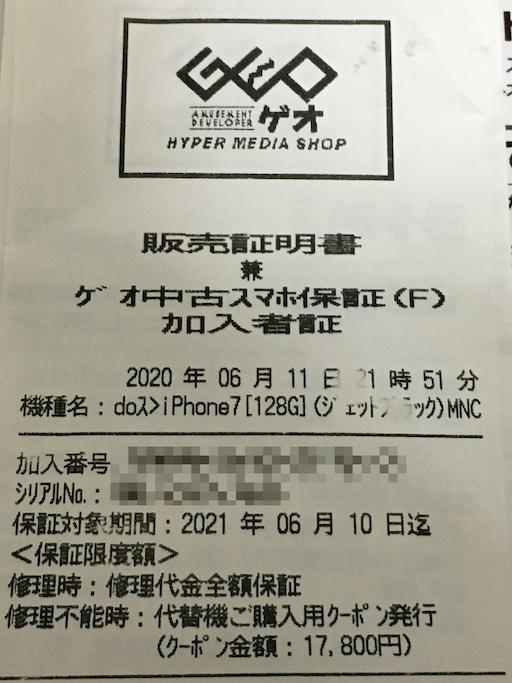


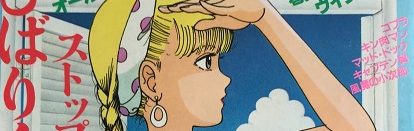
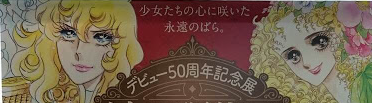
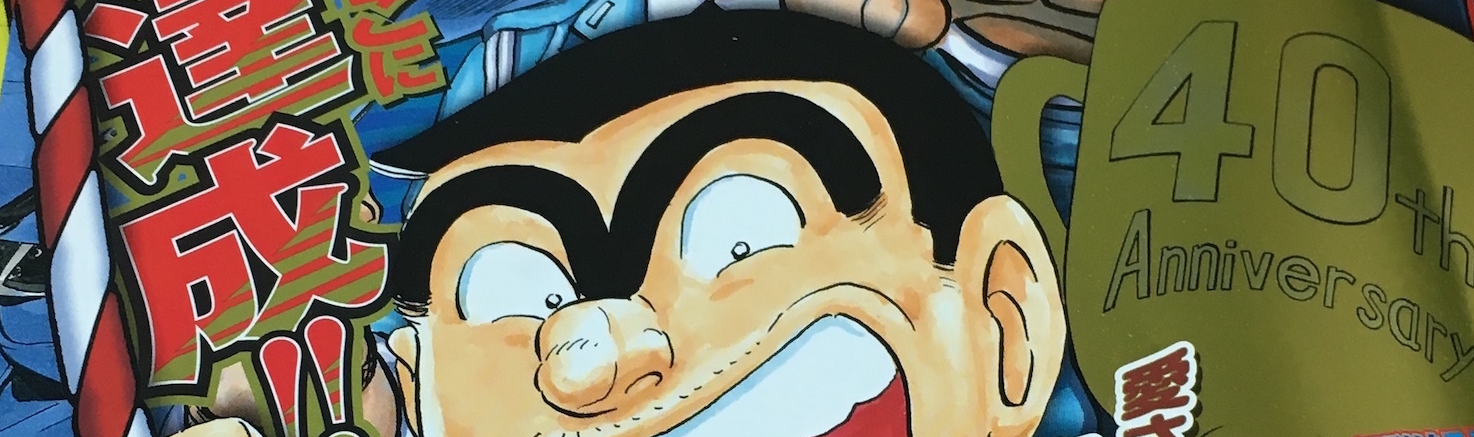
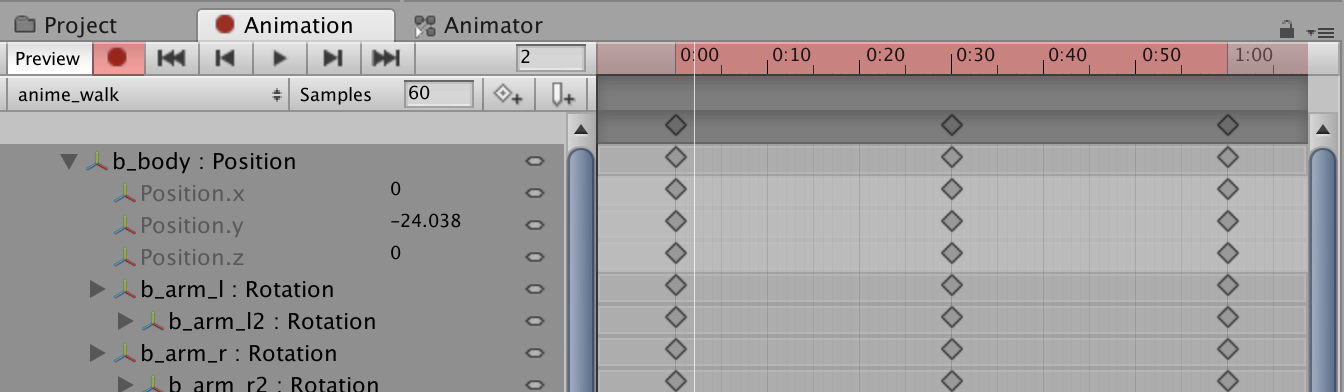

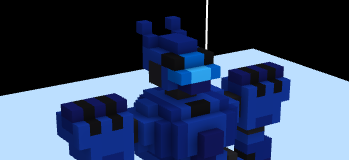
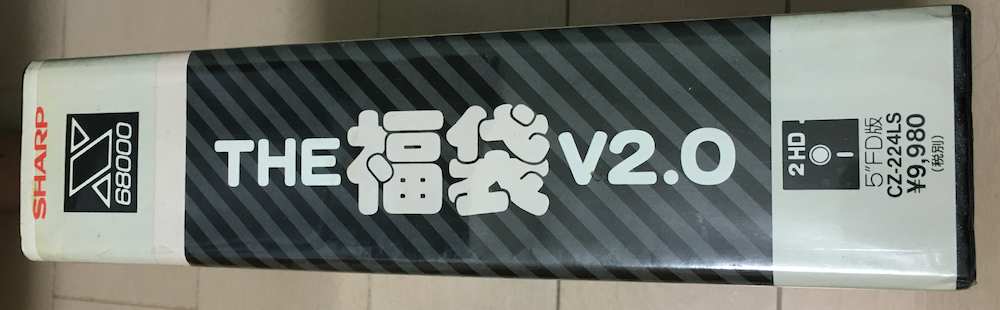










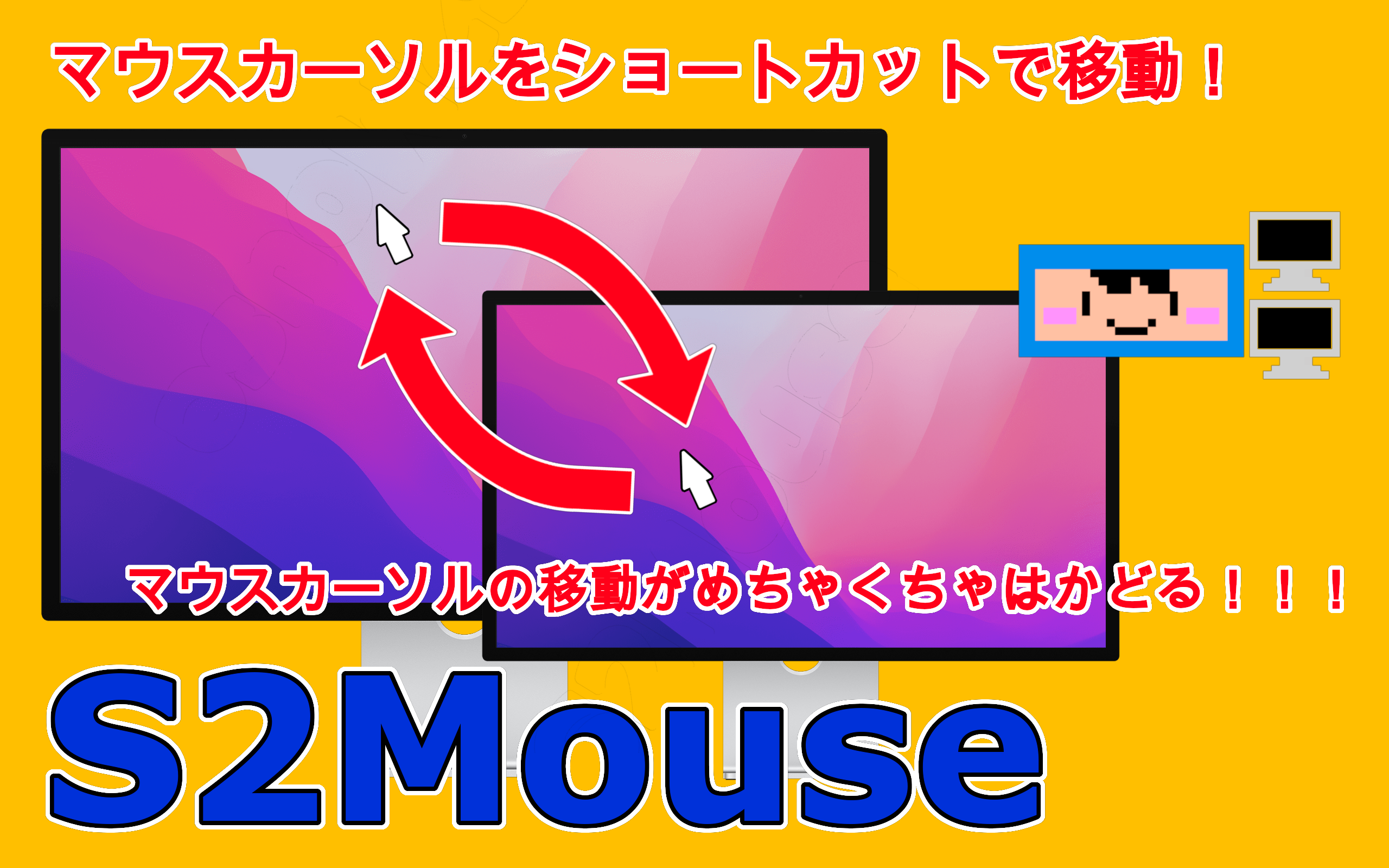










コメント
コメントはありません。